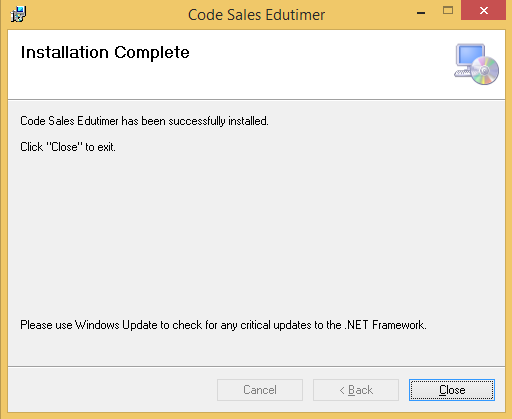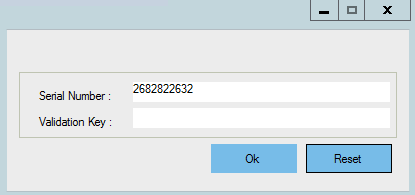How to install Edutimer
You can download and install the Edutimer software from our web page.
The following steps are to be followed for installing the application: Click Buy Now
Complete the payment process.
Select the version of the Operating system that supports you.
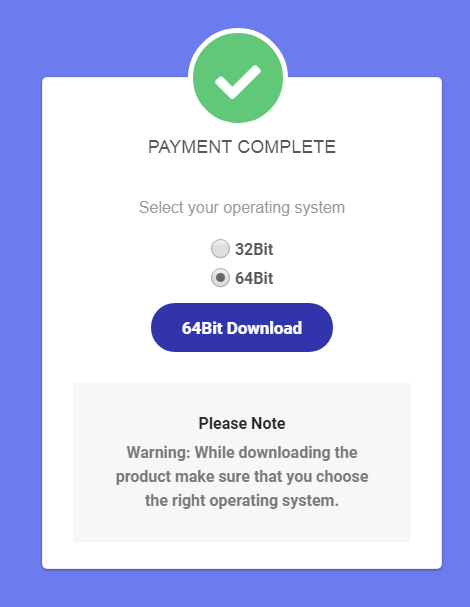
How Edutimer Works
Note: You can download them only once. Multiple downloading will prone to error.
Find your download and extract it and follow the below mentioned 3 steps.
Step 1
Open the setup.exe file to install Edutimer Software
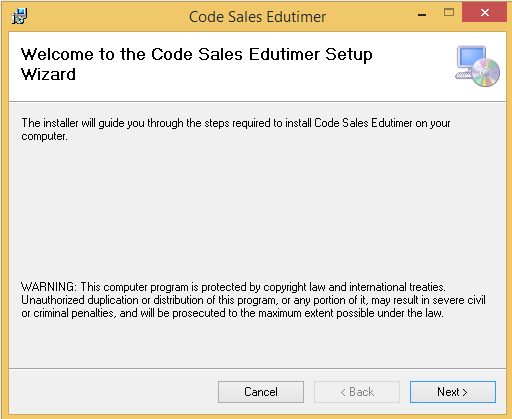
Step 2
Click Next to complete the installation process