Features
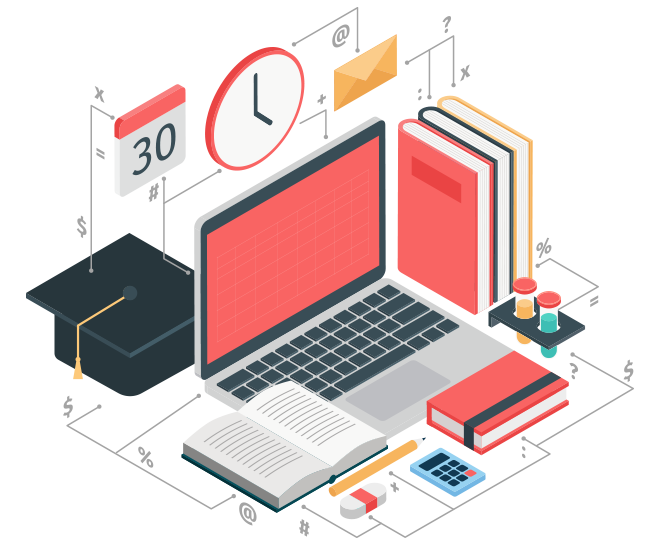
Automatic Timetable Generation
Automatic generation of timetable offering more flexibility to staff and students helps in tracking subjects and classes and thereby offering various combinations to the user to choose from. The automatic timetable generator thus helps teachers in planning their lessons well in advance in a systematic way. It also optimizes resource allocation and reduces manpower in creating an error-free timetable with zero data clashes.

Manual Timetable Generation
Provisions to manually adjust the resource allocations and provide a user-centric timetable solution to school. The timetable management software helps in prioritizing varied subjects and also offering help to modify allotment based on requirements. Manual generation by admin is made possible for defining the class name, no of periods, no of subjects, adding faculties, defining their daily /weekly periods and their availability and more.

Seamless Data Entry
Caters to the need of combined class allotments, where there is a combined teacher or combined subject entries like two or more different classes with the same teacher and with the same subject. Edutimer facilitates with lab bifurcation functions, where the students of the same class are bifurcated to different labs in the same period. Edutimer provisions with class wise allotment and teacher wise allotments. It allots teachers with respect to class and also the class with respect to the teacher.

Faculty Substitutions
Assign substitute teachers for handling periods of the regular teacher who went on leave. Automatic generation of teacher’s timetable for quick adjustments in school academics. Edutimer manages teacher’s time schedule easily and quickly thereby avoiding time conflicts in adjustments. Edutimer acts as an easy platform to define teacher adjustments to another class for taking up the subject or playing the part of substitution of the absent faculty.

Simple Data Entry
A simplified user interface offering ease of access and superfast response time to users. Helps in managing classes and shares all combinations with teachers for their approval. Master details with respect to classroom details, room category, division order, day settings, subject details, teacher details, teacher order, time settings, and subject period settings can be seamlessly entered and thereby generate a responsive timetable for a school.
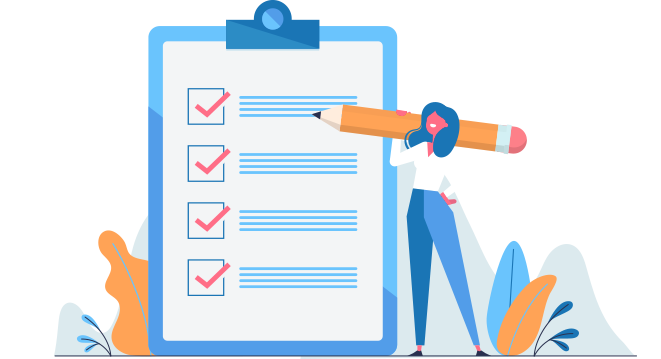
Verify Schedules
Edutimer, the timetable generation software verifies the facts entered and helps you to eradicate the normal entry errors. It also verifies, whether created timetable meets all criteria. The definer user/admin in school can make the necessary changes to the timetable, and the program notifies you, in case of illegal changes. The user can opt for either the class wise or teacher wise generation of timetable.

Efficient Reporting
Insight to the complete list of teachers who is in charge of the particular class/division. Edutimer offers the list of timetable according to class and list of timetable according to subject and class. It also offers diversified report list of timetable based on subject name, subject code, and teacher. Edutimer enlists the lab timetable for seamless execution of lab hours in schools. It offers an all-inclusive report of free teachers on selected day/period, substitution list, also the teacher’s timetable for a week /day.

User Privilege Setting
Seamlessly set privileges for the users in the school. The user can access to certain kind of forms according to the privileges provided and thereby conduct their action in hassle-free tone. Admin can easily set default privilege settings according to the school needs. The efficient user management, strong database facility, password and privilege setting for security together make Edutimer a comprehensive, self-reliant timetable generation software.